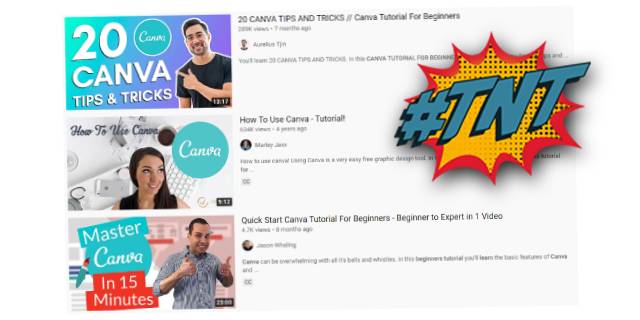
In today’s Tech News Tuesday episode we’re talking about how to make your videos search friendly. Just as you would optimize a web page for your audience to discover you in Google search, you should optimize your video as well to be found in YouTube search. Listen for a few good tips!
Links in this episode: SEO Is Important for YouTube Too
Transcript
Welcome to the Get Digital Marketing Results podcast where we give you information and actionable tips to grow your organization.
Bob: Hi, I’m Bob Clark.
Donna: And I’m Donna Botti. We’re with Delos Inc and we make the web work for you.
In today’s Tech News Tuesday episode we’re talking about how to make your videos search friendly.
Bob: That’s right Donna, you’ve probably heard us say in the past that Google is the number one search engine, but the number two is YouTube. Many people, especially younger ones, go right to YouTube when they wanna look something up.
Donna: And just as you would optimize a web page for your audience as well as being discovered in search, you should optimize your video as well. Think about the keywords that your video covers and make sure you use those in the title, preferably closer to the front. Videos also show up in Google search especially those that are “how to guides” or answer the question “what is?”.
Bob: You will also want to optimize your description and add tags to your video that relate to your content. Your description can have up to 5,000 characters so make use of them. If your video is longer it’s a good idea to include highlights of the section of the video, called Chapters and include a timestamp of each section in order of appearance.
Donna: Captions are a great thing to add to your videos, too. You can have YouTube auto-generate a transcript, but you’ll want to go in and edit it to make sure it’s correct. A couple of other items for your Video SEO checklist are to use the YouTube cards and playlist features to point people (and search engines) to more of your related content. And finally pay attention to the thumbnail. It is auto selected for you, but you have the ability to create and upload a custom thumbnail and that is often a good choice.
Just like for a blog post, we recommend you create and use a video checklist to make sure you are making the most of the content you create. This will also save you time while getting you better results.
Bob: That’s it for today’s episode. You can find a link to the Content Marketing Institute article and a transcript of today’s podcast, at DelosInc.com/179.
And don’t forget to subscribe, so you don’t miss out on our actionable digital marketing tips to grow your organization.

