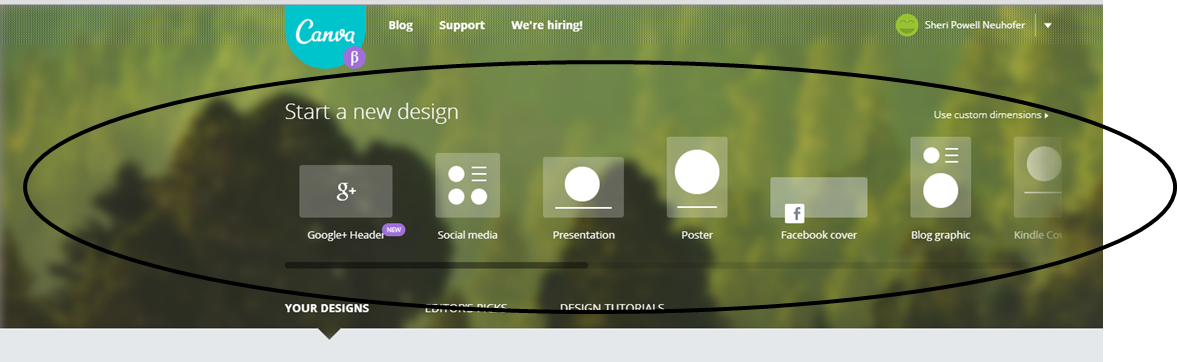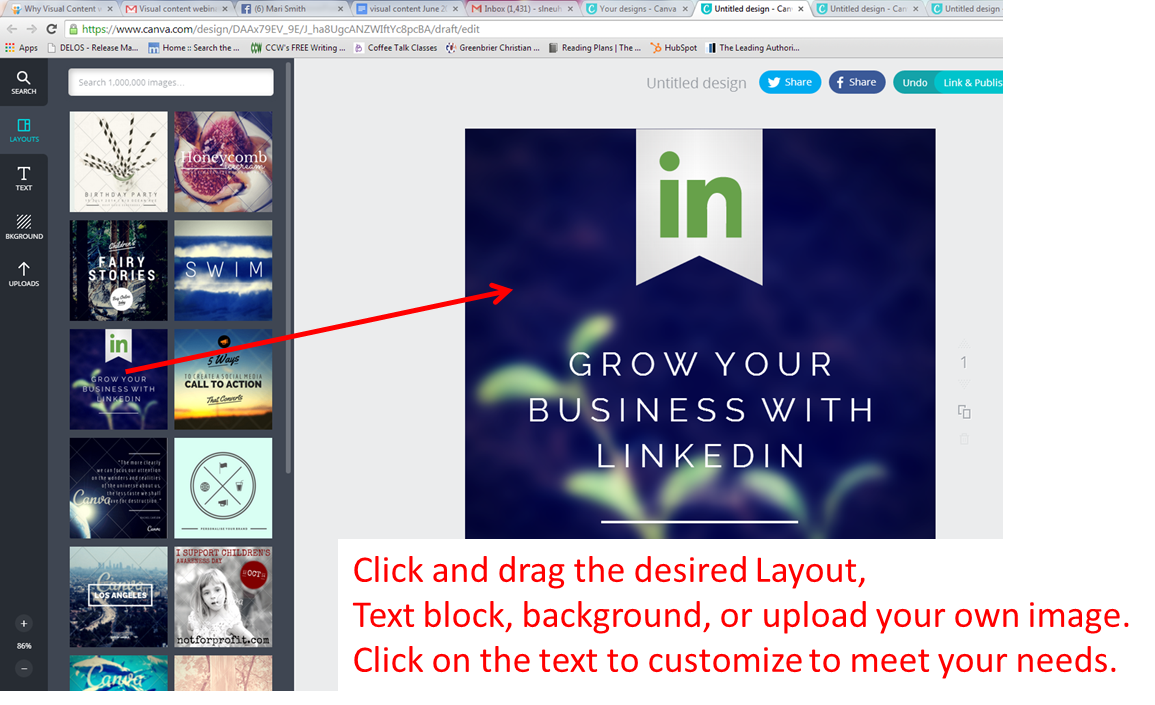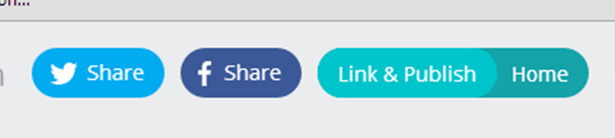The data shows that visual content is much more effective on the web and social media in getting your message across than text. This is not something new. After all, variations on “a picture is worth a thousand words” have been in use for at least 100 years. Here are some tips on how to use pictures effectively and a great easy-to-use tool that lets you easily create great-looking graphics that get results.
The data shows that visual content is much more effective on the web and social media in getting your message across than text. This is not something new. After all, variations on “a picture is worth a thousand words” have been in use for at least 100 years. Here are some tips on how to use pictures effectively and a great easy-to-use tool that lets you easily create great-looking graphics that get results.
Pictures Get More Engagement
Today, consider:
- 46.1% of people say a website’s design is the number one criterion for discerning the credibility of the company. (Source: Stanford Persuasive Technology Lab)
- 87% of Facebook shares contain photos (Source: Social Media Examiner)
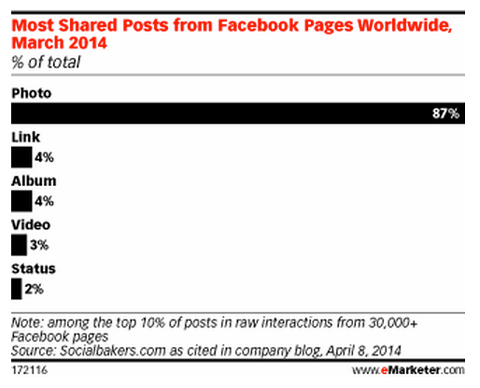
- Adding a photo to your tweet boosts retweets by 35% (Source: Twitter Media Blog)
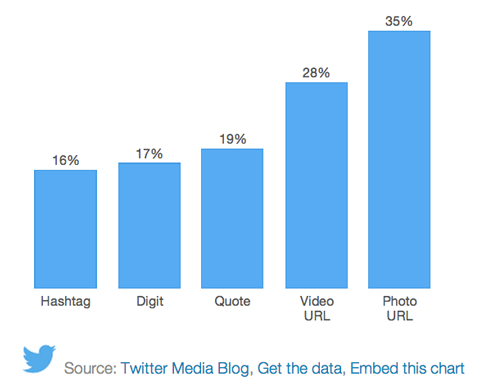
Use These Tips for More Effective Pictures
Pictures are better, but there are some simple ways to make the most of your pictures. Mari Smith (one of the top Facebook marketing experts) and Guy Kawasaki (best-selling author, entrepreneur and former Apple fellow) recently gave a webinar on using visual content in social media (replay here). Here are some key takeaways:
- Ask yourself: Would I share this with someone else? Make sure your content is interesting or useful to your audience. Try product tips, answering questions, or customer stories.
- Be consistent. It takes consistency to build a new audience and to let your current customers know they can use your site as a resource.
- Repetition is not a bad thing. Repurpose your existing materials. Create content for your website and share that on social media. It’s OK to share the same content more than once – that post you wrote a year ago can be shared again today if it is still relevant.
Create Interesting Graphics the Easy Way
You may be thinking, “I don’t have the time or graphic design skills to do this.” You’ll definitely want to check out Canva, a new online tool that makes graphic design simple for everyone.
Canva allows you to quickly and easily design really great images for use on your website, social media, flyers, posters, and presentations.
There are many templates you can use to create a high-quality, shareable images for free. You can add your own photos to the layouts, use free backgrounds and images, or select premium stock photos for $1 per image.
Check out how simple it is in the steps below, and then try it yourself!
1. To create a new design, choose which format you’d like to create – social media post, Facebook cover photo, presentation, poster, etc.
2. Choose the template you’d like to customize.
3. Customize with your own text and optionally your own photos.
4. Once the design is finished you can share right to Facebook or Twitter, or download an image file or PDF.
5. Your design is automatically saved by Canva and stored in your account for easy retrieval or editing.
Think Visual
Creating written content is great, but not everyone is a good writer or has the time to create a lot of written content. You can still get your message across. Think visual content first – photos and videos are preferred by most people for getting information!