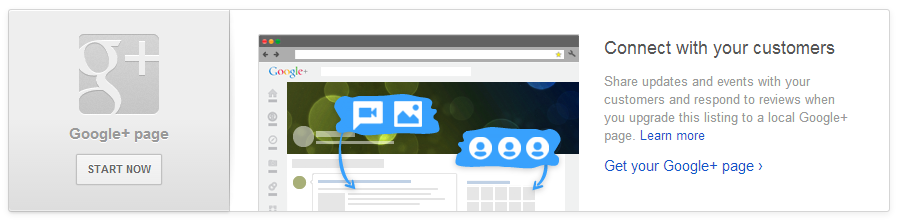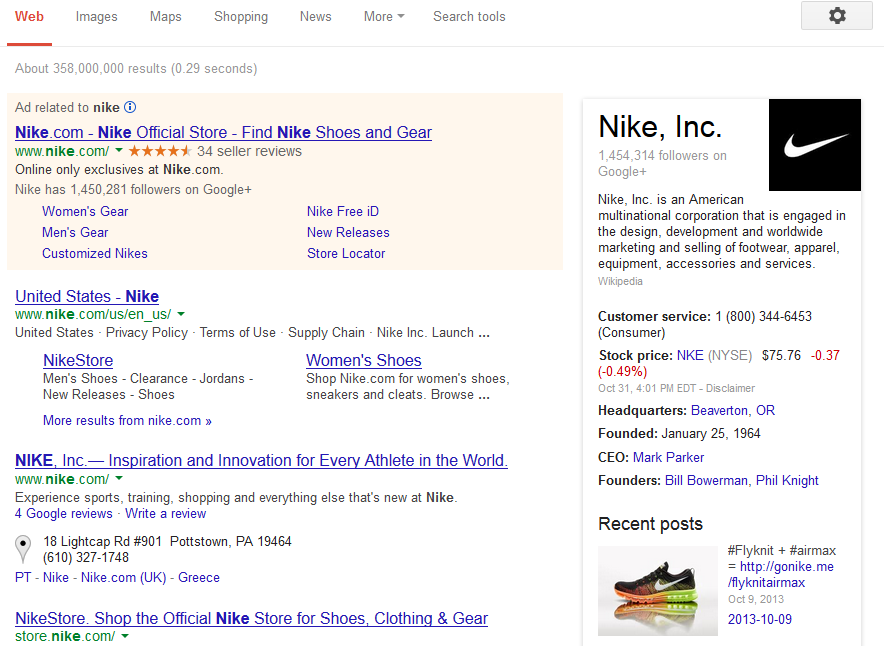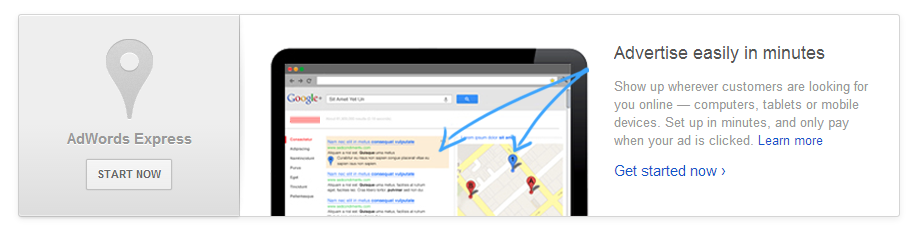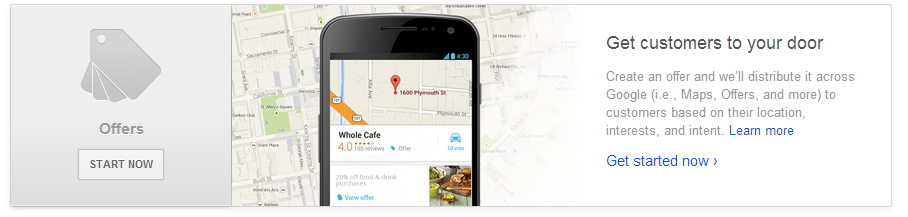Keeping up with the ever-changing factors affecting your search engine ranking on the web has never been easy, but one of the basics for local search remains claiming your listing in Google Places for Business (now sometimes also referred to as Google+Local). If you haven’t yet claimed your business in Google, stop what you are doing and do it now at google.com/places! Google will send a postcard with a PIN number, which you must use to verify that you are the business owner.
Merging of Google Places for Business and Google+ Local Listings
 Where Places was the map-driven local results driver, Google+ Local is the local business component of Google’s social networking site Google+. They are slowly being combined into one entity. If you haven’t logged into Google Places for Business lately, there is a brand new dashboard and new features. You can manage your business listing, access your Google+ social page, manage an AdWords Express campaign, create Offers, and view Insights.
Where Places was the map-driven local results driver, Google+ Local is the local business component of Google’s social networking site Google+. They are slowly being combined into one entity. If you haven’t logged into Google Places for Business lately, there is a brand new dashboard and new features. You can manage your business listing, access your Google+ social page, manage an AdWords Express campaign, create Offers, and view Insights.
Listing
This is the local business information Google uses for maps, local search results, and the About section of your Google+ page. You’ll want to make sure this information is as complete as possible.
The most important items are:
- Use a consistent NAP (Name, Address, and Phone) everywhere across the web.
- Choose your categories carefully. Make sure that they are accurate and be as specific as possible.
- Upload photos to represent your business. This is especially important for business types that are now showing up in Google’s carousel. This includes restaurants, hotels, travel, sports, entertainment and education. (See the picture for an example).
Note that Google may verify the information here before displaying it and may also merge the information you enter with other information it finds about your business across the web.
Each places listing can have a Google+ business page integrated with it. Google+ allows you to add social features to your page with posts, pictures, videos and hangouts. You’ll also be able to respond to customer reviews. Photos and posts from your Google+ page show in the Knowledge Graph – an expanded area on the right side of the Google search results. See the Recent Posts in the example below.
Note if you have a multiple location business: Google does not yet have the ability to tie a “master” Google+ page to multiple locations. If you don’t want to maintain a Google+ social page for each business then do not activate your Google+ pages for an existing account just yet. Rumor has it that Google may be addressing this.
Vanity URLS
Google started rolling out vanity or custom URLs (www.google.com/+yourbusiness) to user with an established account. If you have received an email that you are eligible, you should claim your business name.
Multiple Admins
Another bonus of having the Google+ Local page, is that you can now assign others to be managers of the page. No need to share your email and password to manage the business page.
AdWords Express
Like the old Places dashboard, there is a section for AdWords Express. Unlike the old Places dashboard, if you already have a regular AdWords account, clicking on this section will take you to your existing AdWords account dashboard.
Offers
These have been available in your account for some time, but Google is now offering increased visibility of your offer across the web for a fee. This is not a daily deal, but customers pay you directly when they redeem the offer. Customers who save an offer get reminders when they are near your location, and can redeem their offers using their mobile device.
There will continue to be no charge for displaying offers on your Google+ page, but you will need a Promoted Offer to appear on Google Maps. You set a monthly budget for your offer, but you only pay when a customer saves your offer to their Google account.
All new accounts created will have access to the new dashboard and capabilities, and many existing accounts have already been converted. If your account is still showing the old places, it will be migrated.