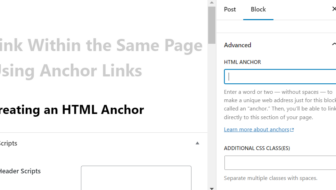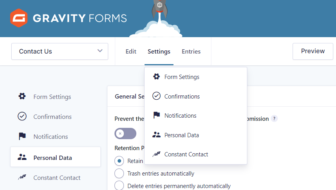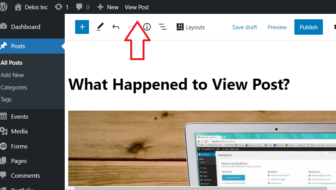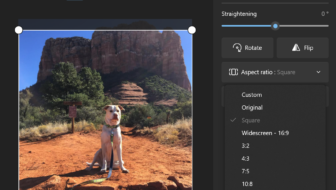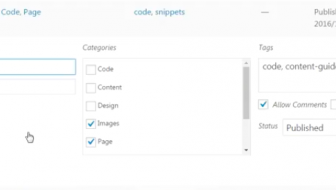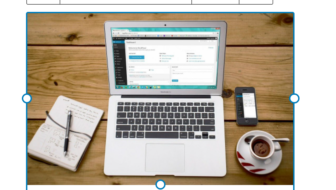When you have a landing page or another longer page, you may want have button at the top of the page that links to a form or other element within the page. These types of links within a page are called anchor links.
Creating Anchor Links in ...
[Read more]
WordPress Tips
Convert a Page to a Post
Have you found that you created a page that should actually be a post? Or maybe you created a post that needs to be a page. There is a quick way that you can change a page to a post and vice versa.
Edit Your Page
In your block editor, you'll ...
[Read more]
Deleting Old Form Entries
Did you know that when someone submits a form on your website that the information is normally stored there in addition to the email notification you receive? It’s a good idea to periodically delete old entries that you no longer need. That way you ...
[Read more]
What Happened to View Post?
Updated November 18, 2022
Have you wondered why the option to view your page or post is not visible all the time while you are editing? It seems like you have to take extra steps to view your page or post while you are in the editor.
When you ...
[Read more]
Crop and Resize Images in Windows 10
Did you know that 40% of consumers said images are their top visual element on a website. Having compelling, relevant images on your website is a key part of telling your story online. The size of the images on your website impacts user experience ...
[Read more]
Using the “Quick Edit” Tool
Using the Quick Edit tool will save you a lot of time when editing your posts.
https://youtu.be/GiKejGPEpd4
Using the Quick Edit Link
You can make these changes directly from the All Posts page using the Quick Edit link:
Published ...
[Read more]
3 Quick Image Block Hacks
https://youtu.be/aWj9FHrsxQo
Having images on your website is a way to let your audience know exactly who you are and what your message is through quick snapshots. Adding images is also a way to draw people in and pay attention to what you have to ...
[Read more]
How To Add an Inline Image in WordPress
The WordPress block editor has a media text block where you can place an image next to a block of text, but what if you have an image you want to place inside the text block? See the steps below.
https://youtu.be/AHM8T-XbGfc
Select the text ...
[Read more]