
Did you know that over 85% of consumers are now using the internet to find local businesses at least once a month?
One of the most important parts of managing your business’s online presence is getting found on the web. Most importantly, you need to be found on Google’s search engine since Google has over 66% of the US search market.
Getting Ranked for Local Search
There are a number of factors that contribute to getting your site highly ranked, and Search Engine Optimization (SEO) can be complex as search engines are constantly tweaking their methods for determining which sites are highly ranked. The goal is to provide the user with the most relevant results so a few general points will always apply:
- Determine your keywords. Not so you can repeat them over and over on the web page like some SEO consultants used to recommend. A page that search engines like, but humans do not, is not a successful page. Keywords are the words that your customers or prospects will type in the search query when they are looking for a product or service like yours. Think like your customer or prospect. Don’t use terms and jargon that are specific to your industry but are not widely used by your audience. The more your content relates to the words someone types, the higher your ranking.
- Update your site regularly. The search engine tries to provide relevant results to the user and if you haven’t updated your web site in years, the search engine has no way of knowing if the site represents an active business or not.
- Go Mobile. Be aware that a significant number of searches are done on mobile phones and tablets. Internet use on mobile devices is expected to surpass traditional desktop use in 2014. Now is the time to update your site so it works across all devices. Internet connection speeds are slower on mobile, so make sure your site loads quickly as well.
- Include your local information. If you are local, make sure your site mentions the areas you serve and claim your local Google Places page.
Claiming your Google Places for Business page is one of the fastest, most effective steps a business can take in getting found locally on the web. When you search in Google for a local business, Google displays a map and the “7-pack” – seven local businesses with pins on the maps near the top of the search listings. Clicking on the pins takes you to the places page for each business. Ranking factors for the 7-pack include the physical address of the business and how close it is to the searcher, relevance of the category the business selected, and whether the business is owner-verified.
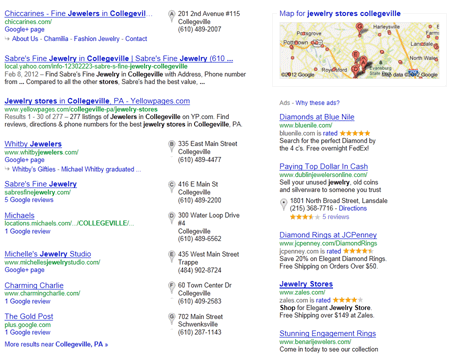
Recently, Google migrated all Places for Business pages to Google+ Local Business pages, and now incorporates Zagat Ratings in place of the star rating system. Soon, Google will be converting these places pages to full-featured Google+ local business pages.
Then name is different, but right now the process for claiming and managing your new Google+ Local page remains the same. If you already have claimed a Places page, you don’t need to do anything right now. If you haven’t claimed your listing, there’s no time like the present.
Setting up a Google+ Local Page
Follow these steps to set up a Google+ Local Business Page:
- Go to http://www.google.com/places
- Click on the Claim Your Business Listing button
- You will need a Google account to Sign In. Note that unlike other Google products, right now you cannot assign others to manage your Places account so use a business account you don’t mind sharing with others in your business who may manage the account.
- Enter your business phone number to find your information. Your business must have a mailing address and only one listing per physical location to qualify for a Places page.
- If Google already has some information about your business, it will be shown, otherwise you can choose to Add a New Listing.
- Fill out the basic information about your business: Name,Address, Phone, and Website
- Enter your categories. This is really important! Selecting the right categories ensures your listing will show up in search results. Use the Google suggested categories rather than making up your own.
- Upload a logo or photo.
- Enter a description and other details. Note you have 200 characters for the description – make them count!
- Depending on how much information Google already has, at some point in this process you will be asked to verify your listing: by phone, text message or postcard. Not all options will be given to all businesses. Once you are verified, changes you make to your listing will appear in your Places Dashboard.
- It may take a few days for your changes to show in search results.
- You can return to the Google Places for Business Dashboard to see how often your listing was shown, what actions people took (getting directions, going to your web site), and what search terms triggered your listing.
Make sure your business is listed in local search!

