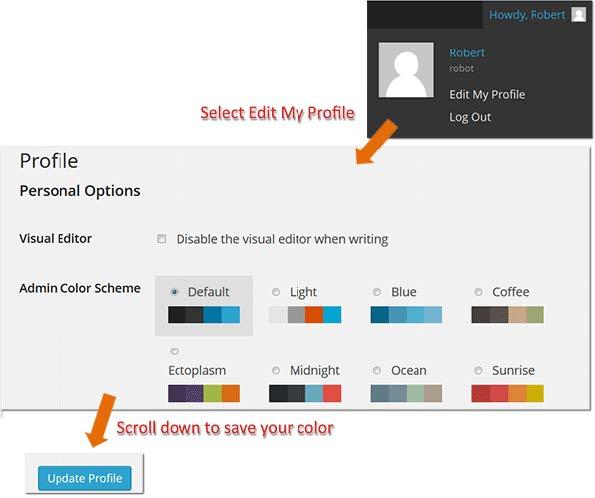In addition to mobile responsive design, the new admin interface has been modernized and can be customized with a number of color themes. To change the theme for your user id:
- Hover over your user name on the top right of the page, and click on the Edit Profile link.
- Choose a color scheme.
- Scroll down to the bottom of the page and click on the Update Profile button.