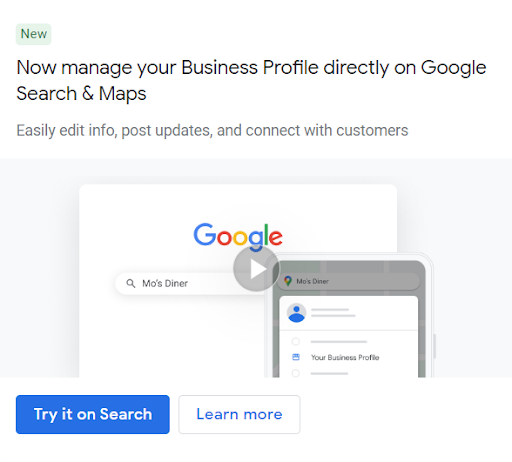You have questions and we have answers. We’re introducing a new feature in our Tech News Tuesday podcast where we answer listeners’ questions. We often hear the same questions over and over again so we thought it’d be valuable to share them with you. This week we have a couple questions about your Google Business Profile, or what used to be called Google My Business.
“Individual Business Profiles are now managed directly on Google Search and Maps.” What Does That Mean?
Google Business Profiles are managed in Search and on Maps – The Google My Business app is being discontinued.
If you’ve tried logging into Google My Business recently you probably received this message saying “Google Business Profiles are now managed directly on Google Search and Maps.” So, what does this mean? The Google My Business app and the Google My Business website are going away if you manage a single location. Instead, you’ll manage your listing through Google Maps or directly in Google Search. If you have the Google My Business app on your phone, that goes away in July. So if you have an iPhone, you should download the Google Maps app and the Google Search app because that is where you will get your messages and be able to put your updates. Android users should already have these apps installed.
Your Profile Information is Still Important
Keep Your Google Business Profile up to date – make sure you have the basics like location, website, hours, phone and category correct.
Some things are changing with Google profiles, but the core features are not. Make sure you’ve covered the basics in your profile and that the information is correct.
- Address
- Phone Number
- Website
- Hours (including holiday hours)
- Logo and Pictures
- Categories (Google defines these, but make sure you choose and appropriate one)
You should also check and see who has access to your Google Profile in the Users section. People often get confused about which Google account they’re using to manage their profile. Make sure there is at least one other Google account that you control on there or that another person in your company has access to this account, so if your Google account gets hacked or you forget your login, you don’t lose access to your profile.
How Often Should You Update Your Profile?
Google posts used to expire after seven days, but now are archived after six months. You want to keep your profile active, so a good rule of thumb is to post one or two times per month, as well as any events you have.
What Should You Post?
Posts on Your Business Profile should be relevant for Searchers – Answer the questions your audience has.
So, what should you be posting? Google offers four types of posts right now:
- COVID-19 Updates
- Offers
- What’s New
- Events
Remember, when you’re posting on Google that this is a search engine, not social media. Fun posts like National Chocolate Ice Cream Day don’t belong on your Google Profile. Think about what people are searching for and your posts should relate to that. These are the questions that you get asked on a regular basis. You can spotlight new blog content, a featured product or service, and if you’re having a sale.
The bottom line is this: how you manage your Google Business Profile is changing, but the importance of claiming and updating your listing is not.
Links in this episode:
About posts for your Business Profile
Manage your Business Profiles on Search & Maps
Manage your Business Profile directly on Google
Can Your Local Customers Find You?