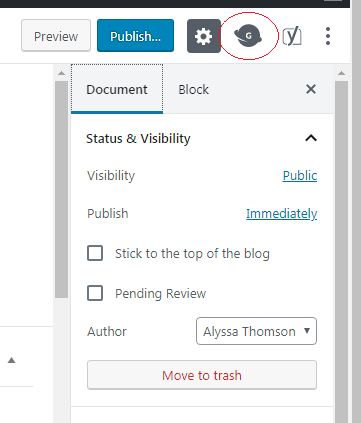If you’re using the Genesis framework with your theme, you may have noticed some changes in the block editor with version 3.1.
Classic Editor
In the Classic Editor, you pick the layout for your page or post in the layout settings metabox. Metaboxes appear below the page or post editor area.
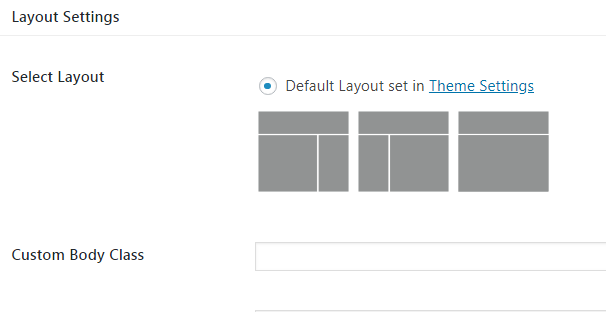
Block Editor
Don’t worry! Metaboxes aren’t going away, but they are being replaced in the block editor by sidebars. Sidebars appear to the right of your page or post editor. In the block editor, you have access to all the Genesis layout settings.
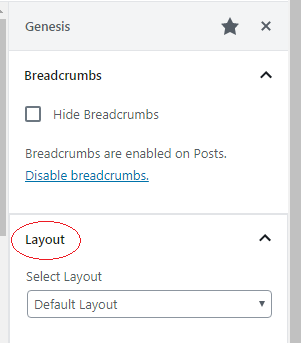
You also have a new Genesis setting available in the block editor where you can hide breadcrumbs if they’re enabled on this page or post.
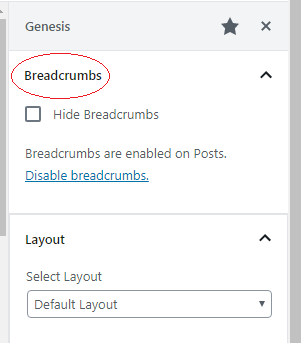
Switch to the Genesis Sidebar
The default sidebar is the block editor side bar, which you can see by selecting the settings wheel.
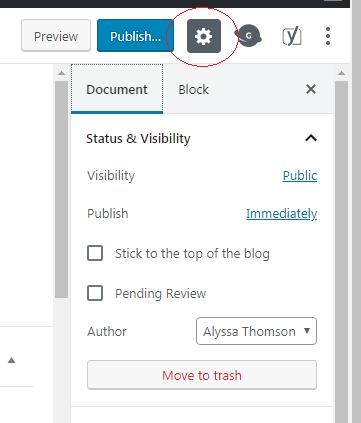
To get to the Genesis sidebar, you’ll click the “G” above the sidebar.