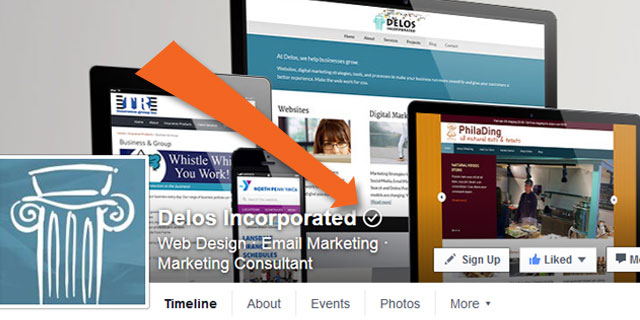Facebook has had verified pages and profiles for large brands and celebrities for a while now to let users know that the page is authentic. Maybe you’ve seen pages that have a blue check mark next to the name. Now Facebook is offering the option for local businesses with a physical address to get verified too, and display a gray check mark next to their page name.
Business Listings are Important
One of the basics for getting found on local search remains consistent and complete citations (your NAP – Name, Address, Phone Number) in directories and search engines throughout the web. In previous posts, I’ve talked about the importance of verifying your business on Google. You’ve done that, right? If not, check your listing here and get started.
Facebook has been very aggressive about trying to keep users on Facebook for all their information needs so it has been creating its own directory of local businesses – Places, complete with hours, maps, and local reviews. You may have seen posts in your news feed lately asking you to review a local business you have liked or visited. Now Facebook is giving local businesses the opportunity to get verified in order to show up better in Facebook search results.
Facebook Places is for Local Businesses
In order to get verified, get reviews, and give users the ability to check in, your Facebook page must be classified as a Local Business. If you have previously set up your page under another category (Company or Organization for example), you can change it to a Local Business. You can choose up to three subcategories which helps in search so make sure you choose the closest subcategories for your business. If you have a multi-location business but a single Facebook page, the strategy is a little different. Depending on your setup, you might want each location to be a local business, but not your main brand page.
If you need to change your category to Local Businesses, follow these steps:
- On your page, click About just under the cover picture
- Under Page Info, hover over Category
- Click the Edit icon
- Select Local Businesses and then the appropriate sub-category
- Click Save Changes
Why Verify?
With 45 million business pages on Facebook you want to make sure your customers and prospects know they are engaging with the right company. Even if you have not created a Facebook Places page, one or more may already exist for you as Facebook adds places based on map and other directory information as well as what Facebook users create. By verifying your location and removing any duplicate listings, you can be sure that your customers are getting correct and up-to-date information about your company.
According to Facebook, over 1 billion people visit Pages every month, and many of those visits are by people looking up businesses on mobile devices. Verified businesses will show up higher in search results.
How to Get Verified
If you are an admin for your Facebook page, and are an eligible Local Business page with a physical address, you will see the option for verification in your page.
- Click Settings at the top of your Page
- From General, click Page Verification
- Click Verify this Page, then click Get Started
- Enter a publicly listed phone number for your business, your country and language
- Click Call Me Now to allow Facebook to call you with a verification code
- Enter the 4-digit verification code and click Continue
Facebook will notify you when verification has been approved. If you can’t receive a phone call there is also an option to verify using business documents.
Make sure you take control of your web presence. Continue building and verifying citations on the various directories available to you.