Google recently increased the length of information shown in search snippets. If you’ve struggled to describe the purpose of a page in 156 characters, you’ll be happy to know you can now have up to 320 characters show in search results. The snippet appears under the URL in search results. Here is an example with the previous smaller limit:
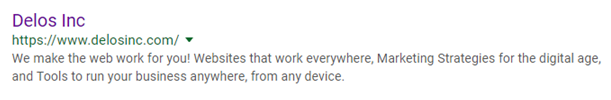
And here is what it looks like with the expanded description:
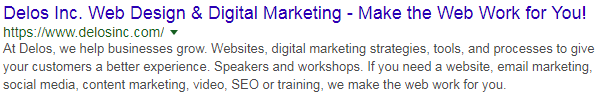
Google pulls information automatically from the page to display the search snippet, but the Yoast SEO plugin for WordPress lets you specify the information you want to appear. This is your opportunity to make sure that your results are seen as relevant, enticing answers to searchers’ questions.
To optimize a page or post with a custom meta description follow these steps:
- Edit the page or post you want to optimize.
- Scroll down to the Yoast SEO section, where you see the snippet preview of how your page appears in search. (if you don’t see anything there, you haven’t specified a custom snippet and an excerpt will be used.)
- Click edit snippet.
- Type in a new meta description. The colored progress bar will change to green when you have an optimum number of characters.
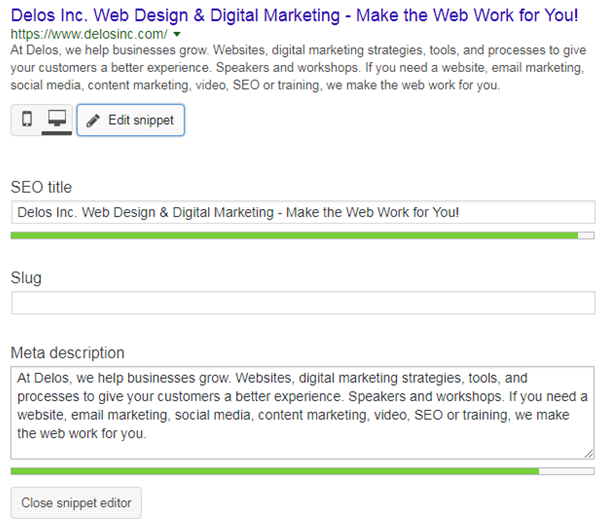
You’ll still want to include your most important information first! Think about how your description reads from the point of view of the customer making the query.

