When there are a lot of blocks, especially nested blocks within your WordPress page or post, it can sometimes be difficult to select the one you want or to determine its level.
The Block Navigation tool shows you the blocks within your page or post and is a quick way to access them.
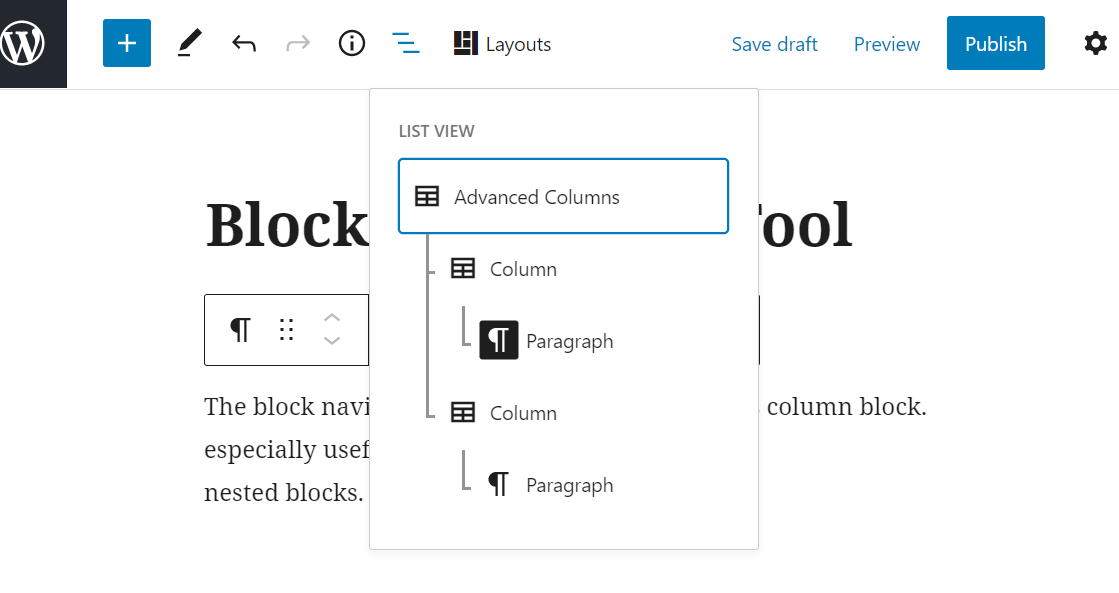
- Select the 3-line Block Navigation icon from the top toolbar to view the block list in order of how each block appears on the page or post.
- Choose which block you want to work on and your cursor will jump to that section of the page.
This tool is especially helpful when you have many sections or subsections of posts that need editing.

