Sometimes you’ll want to update your content in a WordPress post. When you do this, you’ll also want to be sure to update the publish date, as well. WordPress makes this easy to do with these simple steps:
- Edit the page or post you want to update
- On the right, in the Publish Box you’ll see the publish date
- Click edit
- Change the date to your desired publish date, click ok
- Click update
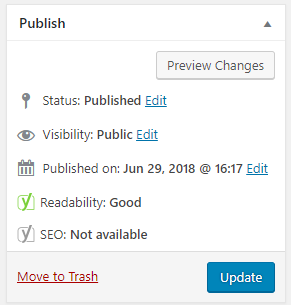
Updated March 4, 2024

