Updated June 20, 2022
I see a lot of confusion among business owners about the various components that make up a web presence. As real life business increasingly relies on an internet presence as well, it is important that business owners understand and take control of their online identity.
Why you should have your own domain name
 First of all, businesses should have their own domain name rather than relying on third party sites like social media. Owning your domain name gives you control of the information that is published about your business and the terms of service. Imagine if several years ago, you built a great audience on Facebook or the now extinct Google+. Where are those people now? How will they find you? What if the terms of service on Facebook changed tomorrow to not allow free access to your type of business? Building your web presence on third-party sites is sometimes referred to as digital sharecropping – you do all the work, but the third party controls the terms and the profits.
First of all, businesses should have their own domain name rather than relying on third party sites like social media. Owning your domain name gives you control of the information that is published about your business and the terms of service. Imagine if several years ago, you built a great audience on Facebook or the now extinct Google+. Where are those people now? How will they find you? What if the terms of service on Facebook changed tomorrow to not allow free access to your type of business? Building your web presence on third-party sites is sometimes referred to as digital sharecropping – you do all the work, but the third party controls the terms and the profits.
Build your audience using your own domain name.
You must also understand where your name is registered, what services are associated with your name, and how to access and make changes to these services. You wouldn’t want a third party to be the only one with knowledge of where your bank account is located, so make sure you have access to your domain information.
Here’s a guide to some of the terms and services that you need to know to take control of your web presence.
Domain Name Registration
 Domain names serve as your address on the internet. Domain names are unique in that there cannot be two businesses using joespizza.com, for example, as their domain name. If your business is Joe’s Pizza and that domain name is taken you may have to register a variation on the name like joespizzacollegeville.com. The Internet Corporation for Assigned Names and Numbers (ICANN) manages internet names worldwide through a number of Domain Registrars. Domain registrars provide registration services to the public. Through the registrar, you can reserve an unused name for your use. Domain registrars also handle renewal of domain name registrations.
Domain names serve as your address on the internet. Domain names are unique in that there cannot be two businesses using joespizza.com, for example, as their domain name. If your business is Joe’s Pizza and that domain name is taken you may have to register a variation on the name like joespizzacollegeville.com. The Internet Corporation for Assigned Names and Numbers (ICANN) manages internet names worldwide through a number of Domain Registrars. Domain registrars provide registration services to the public. Through the registrar, you can reserve an unused name for your use. Domain registrars also handle renewal of domain name registrations.
- What is it: Registration of your name for use on the internet. Domain names are unique and consist of a name and a Top Level Domain (TLD). The most common TLDs are .com, .net, and .org, although there are a number of other TLDs in use today. The same name used with different TLDs is considered separate domain name entries.
- Who does this: ICANN currently accredits domain-name registrars who are authorized to provide registration services. Authorized Domain Registrars may also contract with resellers who can provide registration services. You may transfer your domain registration records from one registrar to another registrar. Many web hosting companies are also resellers for domain registrars.
- What do you pay for: You pay an annual cost to the registrar for registration of your domain name. Some registrars also offer multi-year renewals. Don’t choose a registrar strictly on the cheapest first year cost. Look at registration costs, renewal costs and what is included when deciding where to register your name.
- Other considerations: Domain owners must be publicly published in WHOIS directories across the internet. Some registrars offer private registration so that your contact information is not publicly shared. You may want to do this to avoid spam. Another option that should be used is domain locking. This will prevent your domain from being transferred unless it is first unlocked, and you grant approval.
Domain Name System (DNS)
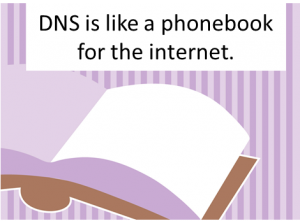 Think of the Domain Name System as the phone book entries of the internet. Services and locations on the internet have numerical entries called IP addresses associated with them. DNS maps the more-friendly name (joespizza.com) to the numerical address where Joe’s website or mail server can be found. If you want to change the mail service you use or the website host you use, you change the IP address in DNS to point to a new location, but you keep your same email or web address.
Think of the Domain Name System as the phone book entries of the internet. Services and locations on the internet have numerical entries called IP addresses associated with them. DNS maps the more-friendly name (joespizza.com) to the numerical address where Joe’s website or mail server can be found. If you want to change the mail service you use or the website host you use, you change the IP address in DNS to point to a new location, but you keep your same email or web address.
When you register your domain with a domain registrar, you specify name servers for your domain. The name servers indicate where your DNS entries are maintained. Your domain will typically have DNS entries for your web site (A records), any aliases (CNAME records, for example if you want orders.joespizza.com to also go to joespizza.com), and your mail service entries (MX records).
- What is it: DNS translates your domain name into the correct location of the service (your web site or email address).
- Who does this: DNS management is determined by the name server listed on your registration. This is usually the same location as the domain registration, although it may instead be maintained with your web host or even a separate DNS service. In terms of ownership, it is probably best to maintain these records with the registration of your name.
- What do you pay for: Typically this is included with domain registration fees or possibly web hosting costs, but third-party DNS services are also available for a monthly or annual fee.
- Other considerations: There are also special DNS records to verify you own a domain for Google Analytics, for example, or to control what servers are allowed to send mail on your behalf to prevent spam.
Web Hosting
Web hosting refers to the location of your website content. You may have one or more websites associated with your domain. For example joespizza.com and employees.joespizza.com could be two different websites hosted in two different locations.
Depending on how your website is set up, you may have several accounts to access administration. These may include a control panel for installing website software, FTP (file transfer protocol) for uploading files to your website, and administrative access for updating the content of your web site pages (for example, WordPress administration).
- What is it: The location of your website.
- Who does this: A web hosting company. There are general web hosting companies as well as industry and application-specific services. For example, in real estate your website with specific multi-listing service capabilities may be hosted by a real estate IDX vendor. May also be the same vendor as your domain registration, but it is not necessary for this to be the case.
- What do you pay for: The monthly or annual fee depends on amount of traffic to your website, disk space required, software required (for example database access) and any additional services. Do not just look at price: uptime, reliability, connection speed to internet backbone, performance, and support should all be considered.
- Other considerations: Security is becoming an important consideration. Also, if you don’t plan on doing it yourself, consider adding regular web site backups to your plan.
When you own a domain name you can get mail at a customized address ([email protected]). Using your own domain name for mail is the most professional option, and also allows you to change your mail service or internet provider without having to change your email address. You change the DNS to point to a new mail server IP address for your domain, and your email address remains the same.
- What is it: Mail service for your domain. A mailbox may have one or more email addresses associated with it. For example, Joe’s Pizza may have three email addresses: [email protected], [email protected] and [email protected]. Joe and Mike each have a mailbox, but Mike receives email for both [email protected] and [email protected] in his mailbox.
- Who does this: This may be done by your web hosting company, or another provide like Google Apps for Business. It may also be the same vendor as your domain registration, but it is not necessary for this to be the case. In addition to a login in for each mailbox, there should be access to mail administration where you can create, edit and remove email addresses and mailboxes for the domain.
- What do you pay for: A monthly or annual fee that depends on the number and size of mailboxes. Sometimes mobile access and synchronization is a separate fee.
- Other considerations: What other services are included? For example, Google Apps for Business also include shared calendars, contacts, synchronization across all your devices, IM, Video chat, and shared file storage in their mail service.
SSL Certificates
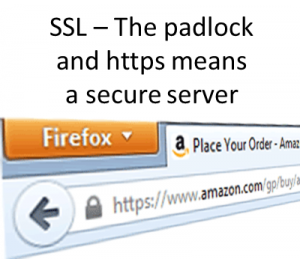 SSL Certificates are small data files that link a cryptographic key to an organization’s domain details. When you see the padlock in your web browser and the https protocol, you have a secure connection between the web server and a browser. Typically, SSL is used to secure credit card transactions, data transfer and logins, and more recently browsing of social media sites. You should add an SSL Certificate to your website if your users enter any sensitive information on your website.
SSL Certificates are small data files that link a cryptographic key to an organization’s domain details. When you see the padlock in your web browser and the https protocol, you have a secure connection between the web server and a browser. Typically, SSL is used to secure credit card transactions, data transfer and logins, and more recently browsing of social media sites. You should add an SSL Certificate to your website if your users enter any sensitive information on your website.
- What is it: Security encryption for your website. If you are transmitting sensitive information on a web site, such as credit card numbers or personal information, you need to secure it with SSL encryption. You know you are visiting a secure site when the padlock appears in your browser.
- Who does this: SSL certificates are issued by Certificate Authorities (CA) after they have validated your identity. VeriSign is one of the original CAs, but there are a number of others today. Since a certificate is a sign of trust, choose a reputable CA over self-signed certificates.
- What do you pay for: An annual fee to the Certificate Authority for the certificate. This certificate must then be installed on your web server in order for it to work.
- Other considerations: If you use SSL, display the CA certificate seal on your website to show your customers that security of their data matters. Having an SSL certificate means you rank better in Google Search, as well.
Social Media
Even though you shouldn’t build your entire web presence on rented space, social media is an important outpost that can be used to drive traffic to the website you own.
It is a good idea to claim your listing on various social media sites even if you aren’t actively posting on them right now.
How much do you know about your web presence?
Do you know who your service providers are in each of the areas I’ve listed above? Do you have the address, account login and password credentials for each of the services? Even if you have someone else manage these services for you, make sure that you own and control the various parts of your web presence.

